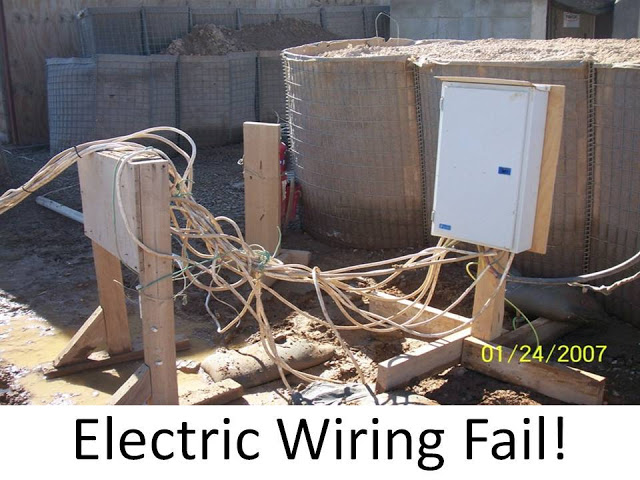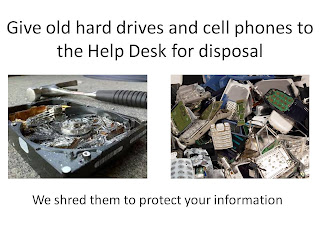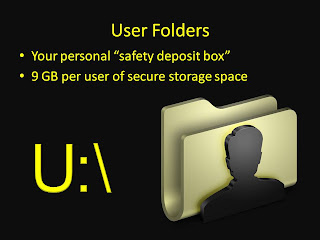Throwing this one mostly for fun, and to show how to target a different audience.
When I was deployed with the national guard to Iraq, I was in charge of the communications section for the base I was on.
We had some amazing problems that don't make sense in the real world. (seriously, how do you steal an entire building and move it across base without anyone noticing?)
I decided to try my screensaver solution on the unclassified network to address a few of the problems.
The real change was the audience. The base was almost completely US Marines. The Marines we met were very professional in some ways, and incredibly irreverent in other ways.
Overall, they were bored.
I had just listened to the Audible Audiobook audiobook version of Made to Stick: Why Some Ideas Survive and Others Die
audiobook version of Made to Stick: Why Some Ideas Survive and Others Die , and I was intregued by his ideas on how to make ideas viral. I combined those ideas and some I had read from other places to make a funny slideshow. I started with demotivators.
, and I was intregued by his ideas on how to make ideas viral. I combined those ideas and some I had read from other places to make a funny slideshow. I started with demotivators.
If you have not heard of demotivational posters, they started with a company called despair.com. They made fake motivational posters that were incredibly depressing. The idea itself went viral and the interwebs are full of imitations. There are whole sites where you could make your own and post it on the web.
Only 3 of the slides were actuall pictures from Iraq. The rest were from the internet.
I looked for ones that could be tied to our messages or reinforced the Marines' existing attitudes. I will explain why later.
This one was popular because it is the type of practical joke that the Marines enjoy:
Making fun of civilians:
Next a serious message slid in. Too many accidents were being caused by not doing maintenance on equipment. Preventative maintenance was a common theme.
Another silly one:

Followed by a serious one again. We were having too many fires caused by really redneck wiring.
The wiring was being done by the Marines themselves, and with only passing attention to safety.
The social hack on this one is not obvious. The whole base saw things like this every day.
After 20 slides of funny things, they would kind of laugh halfhartedly through this slide. After a while, just how redneck the whole thing was would start to sink in and they would laugh at the bad wiring.
The basic message: You should make fun of people who do this kind of work
Daisy chaining extention cords or "creative" modifications of electrical appliances were another source of accidents.
Another one making fun of civilians:
Vehicles would tip over if the center of mass was too high or off to one side. Load planning was essential.
or
Again, overloading the vehicle is a problem:
The picture is of a navy sailor. The Marines had contempt for their weapon skills.
This one had the Marines rolling!
Again, after a series of funny slides, another to change attitudes. This is a picture of a "unclassified" thumb drive in a laundry bag. The laundry was done by a contracting company and there were huge problems throughout Iraq of servicemen forgetting their thumbdrives in their pockets when they sent their laundry away.
This is a bad way to share files... And bad OPSEC
A couple of irreverent slides to make fun of the OPSEC program overall while reinforcing the "Shred All" policy
Not Iraq, but it reminds me of it:
And finally, it was against general order #1 to have pets. This had a lot to do with diseases and injuries. Not all things that are furry want to be cuddled. How do you try to talk a Marine out of adopting a feral cat or dog?